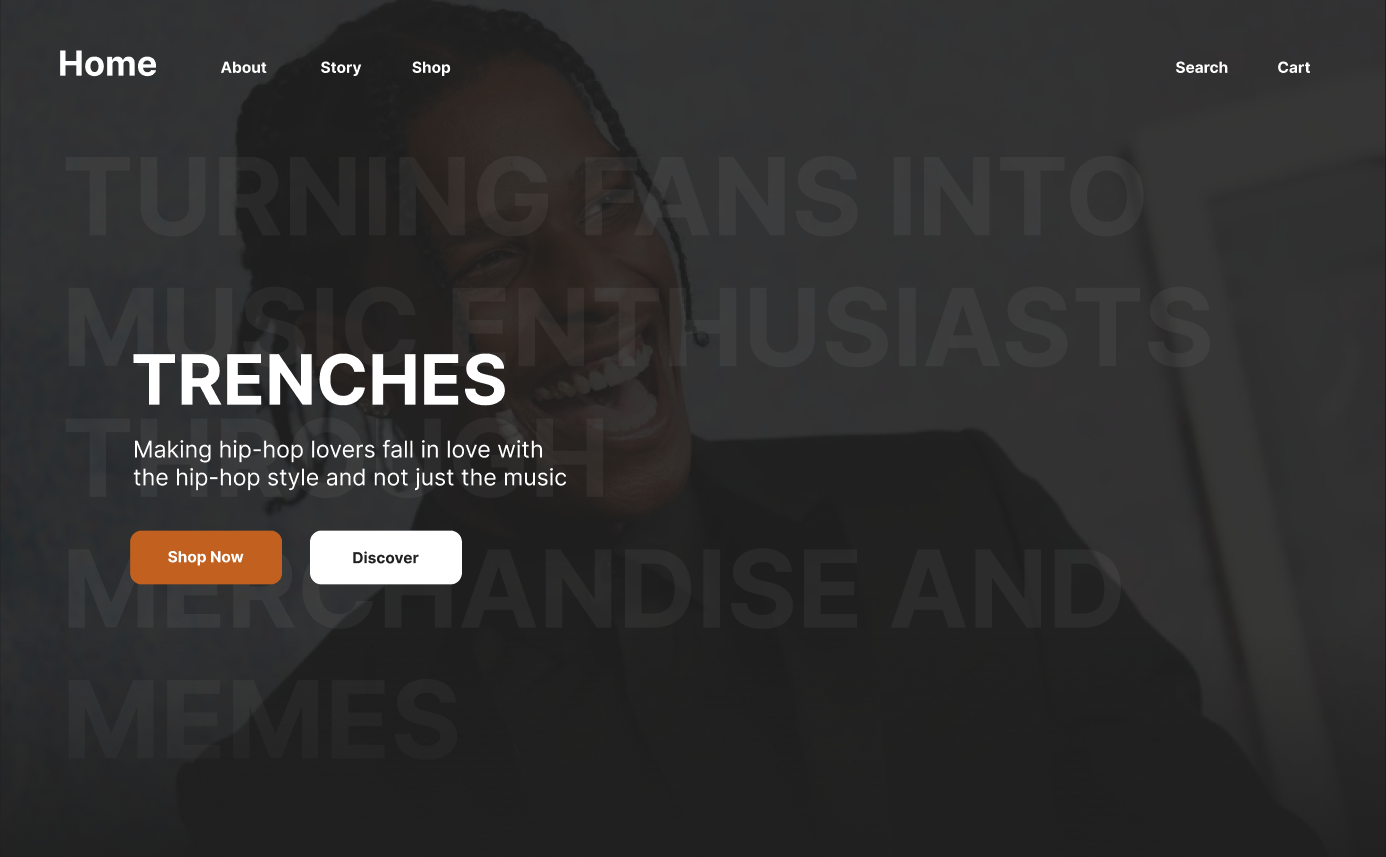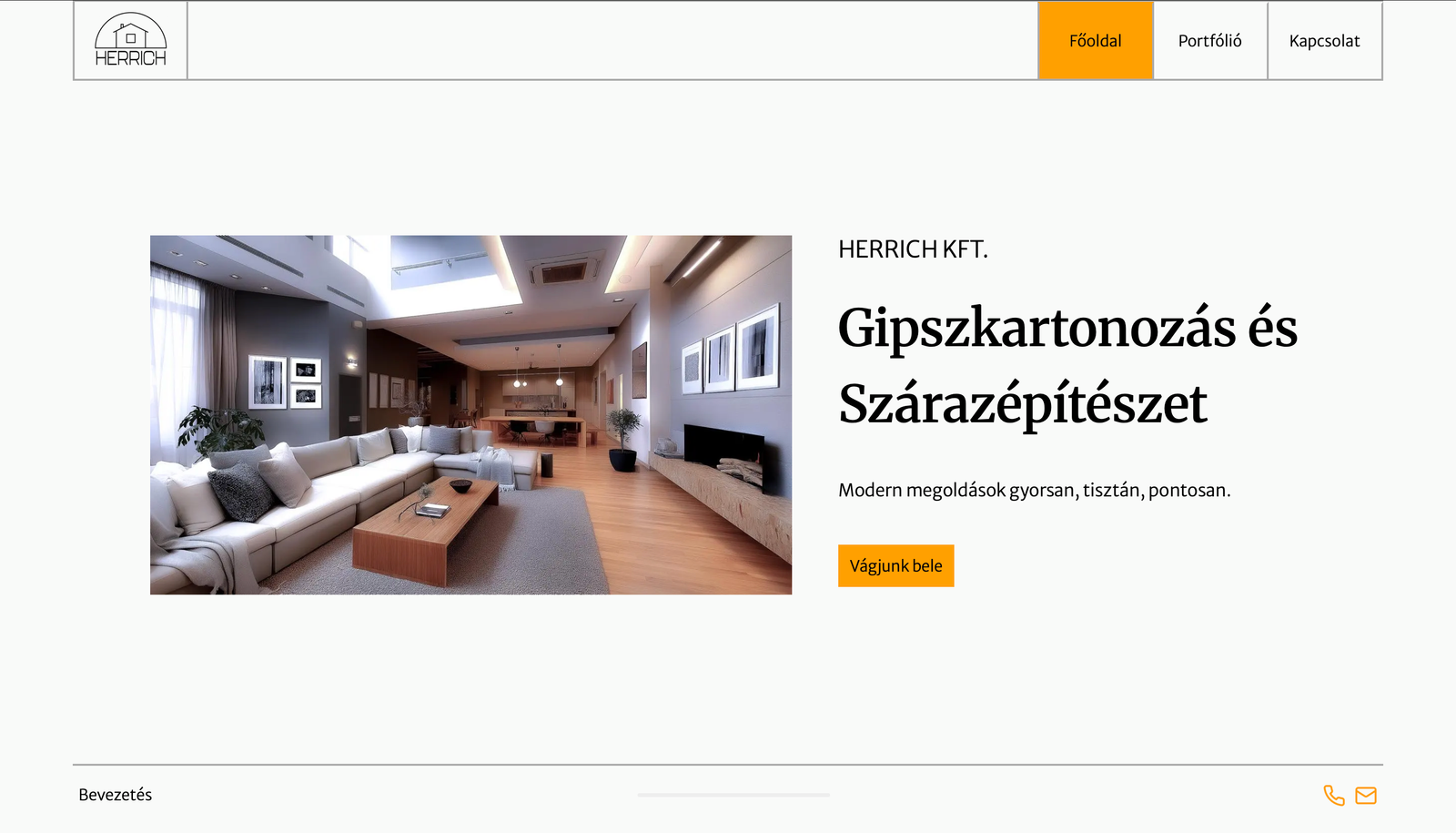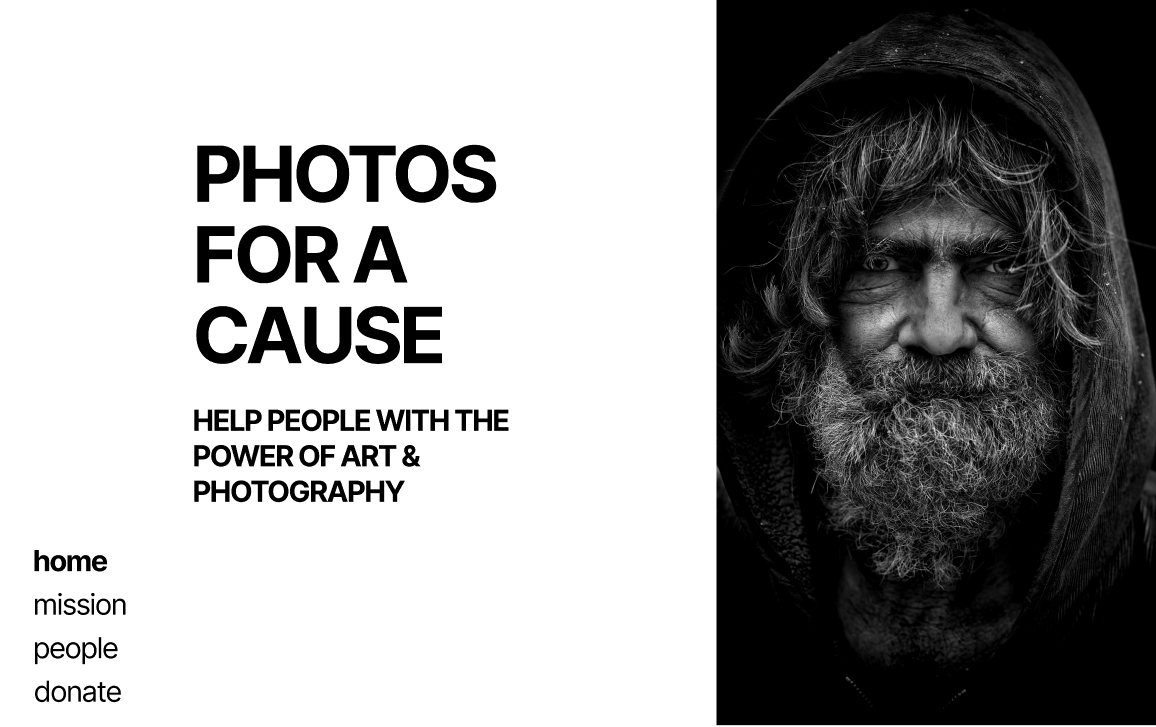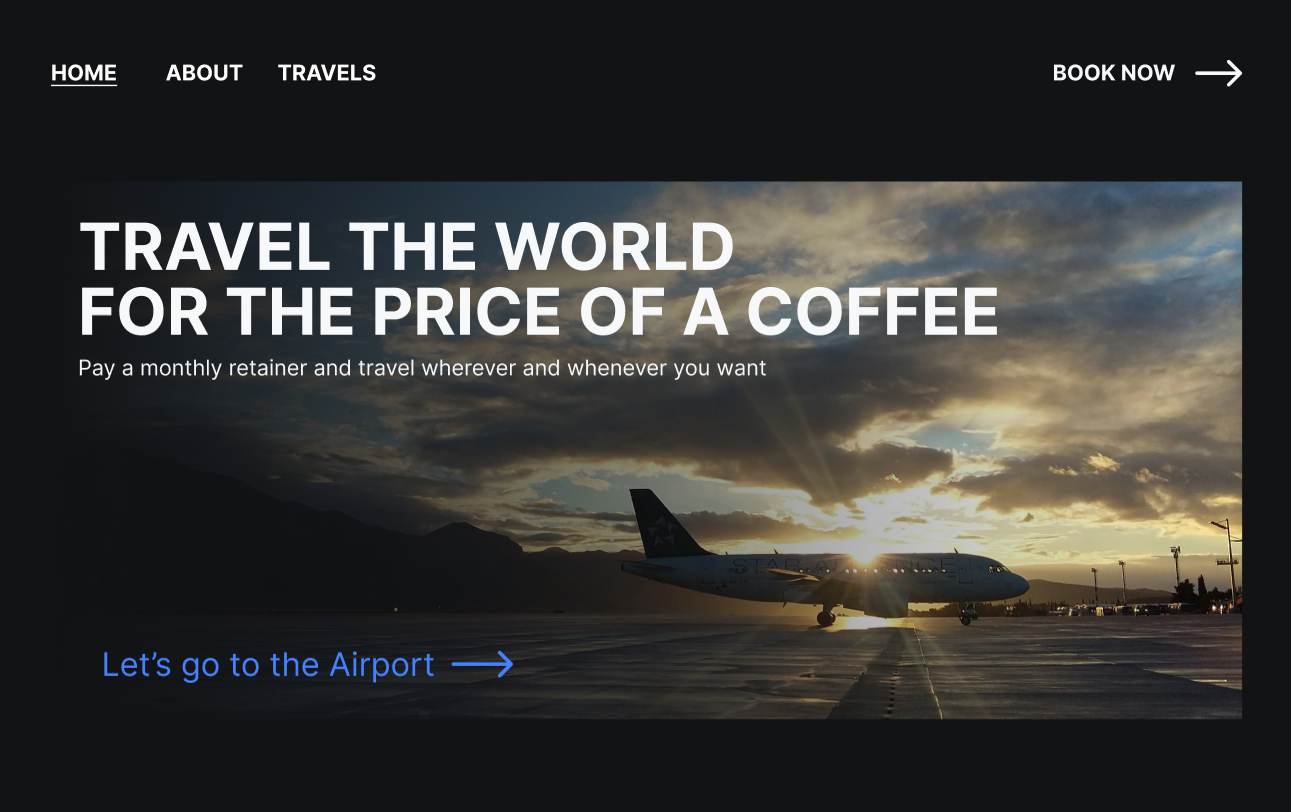AI Email Urgency Classifier & Responder
Our Mission
Automatically triage incoming emails by urgency and generate AI-drafted replies to streamline your inbox workflow.
001 Classify each incoming email as High, Medium or Low urgency.
002 Surface critical messages immediately via a color-coded folder system.
003 Draft tailored reply suggestions optimized for each urgency level.
004 Provide a unified 3-pane interface: Folders, List, Detail.
005 Log every action in real time for full auditability.
Folders & Urgency Filter
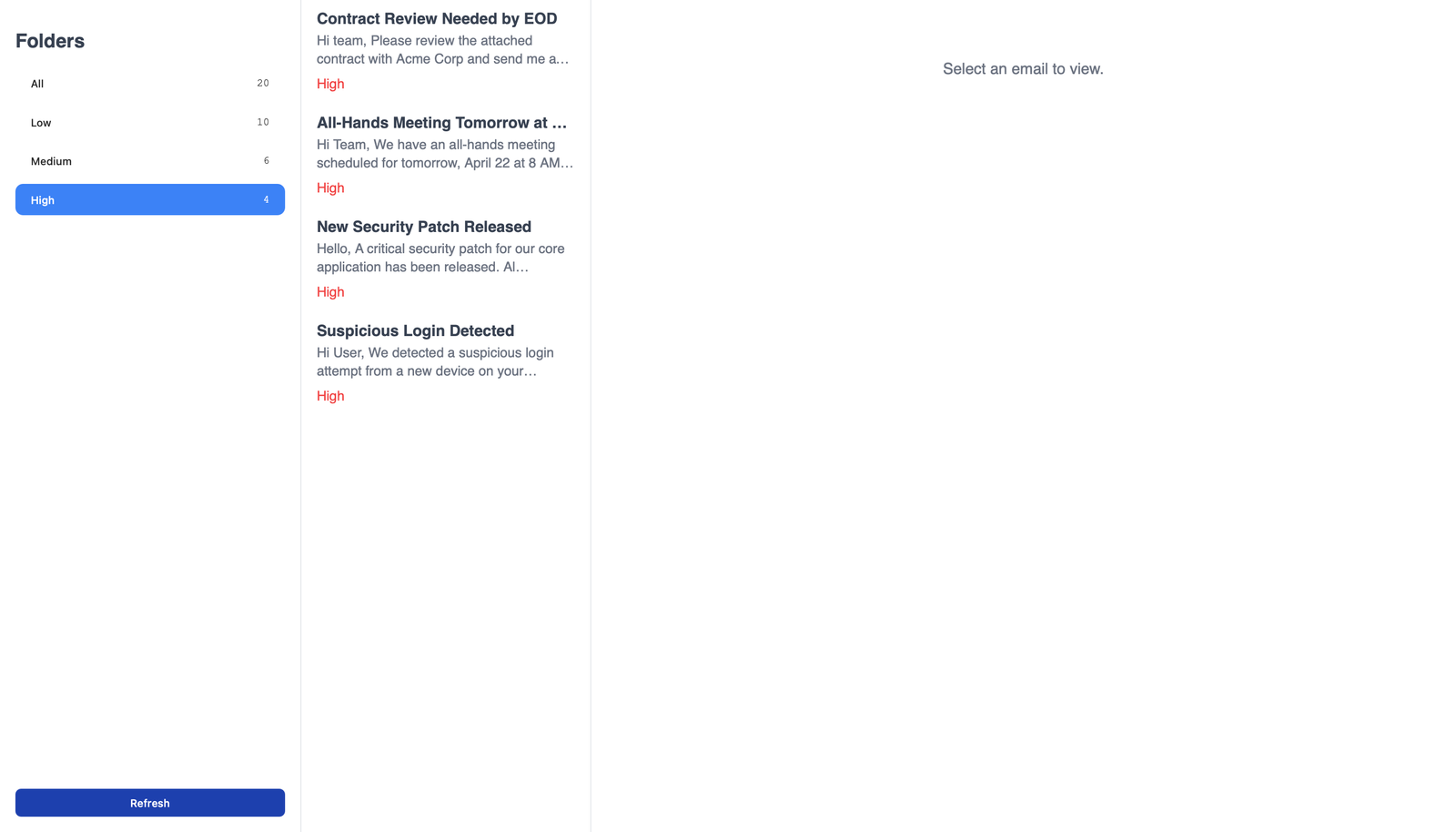
Filter your inbox by urgency—click “High” to see the top 4 items, or “All” to browse everything.
Email List View

Scroll through subjects and snippets; each row shows a red/orange/green tag for High, Medium or Low urgency.
Detail & AI Draft Reply
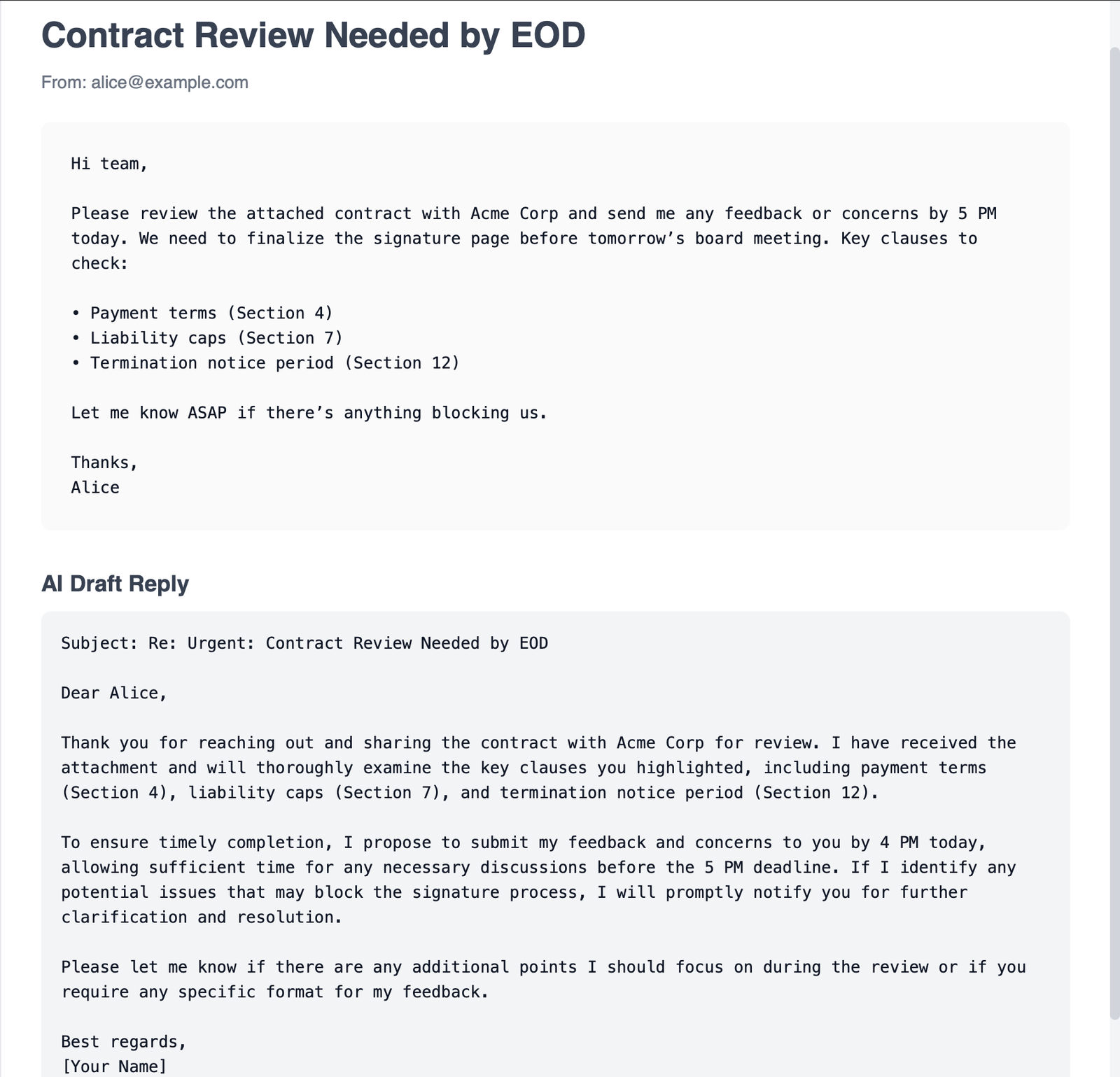
Read the full message on the right pane and view an AI-generated response—complete with subject line and body copy.