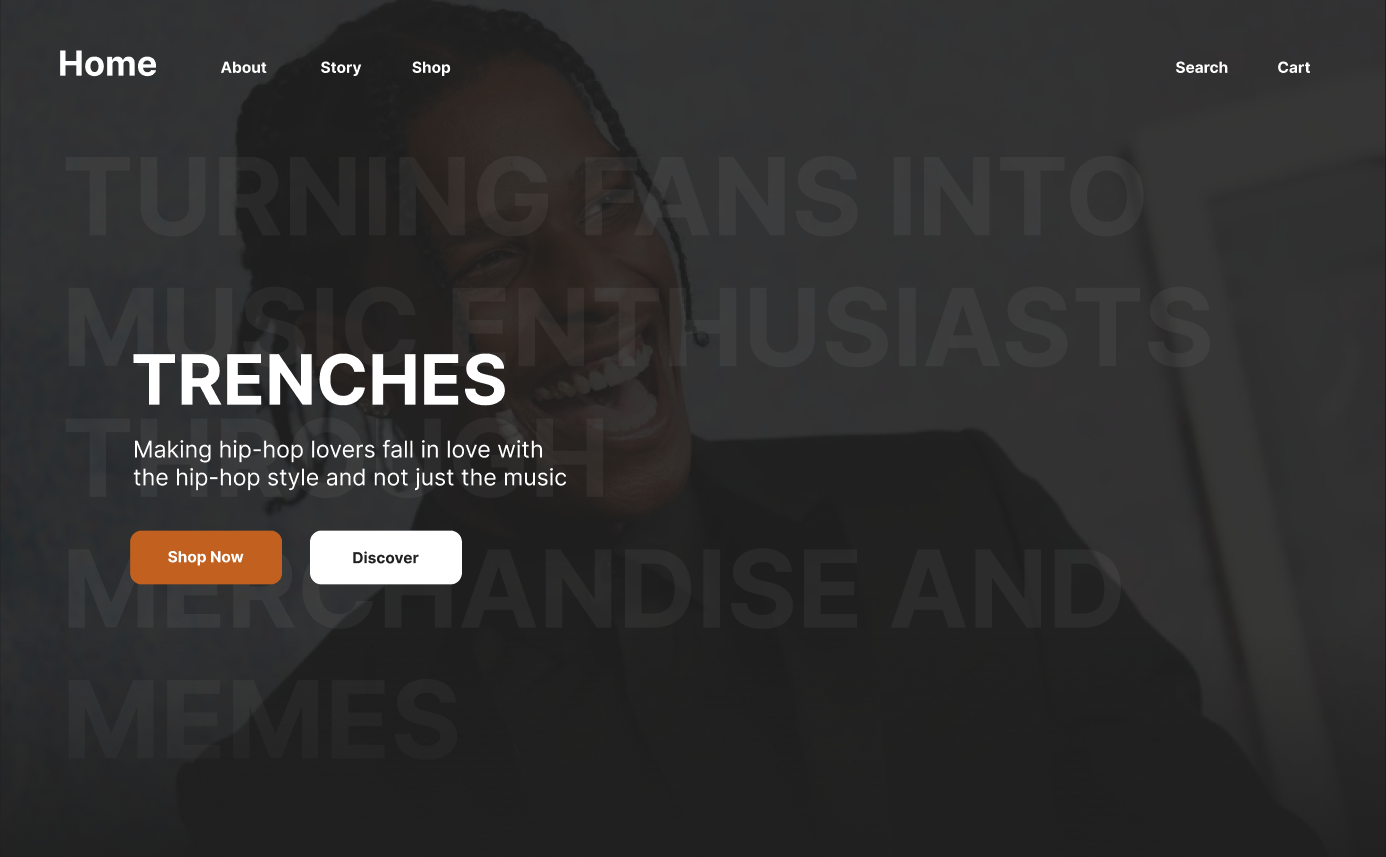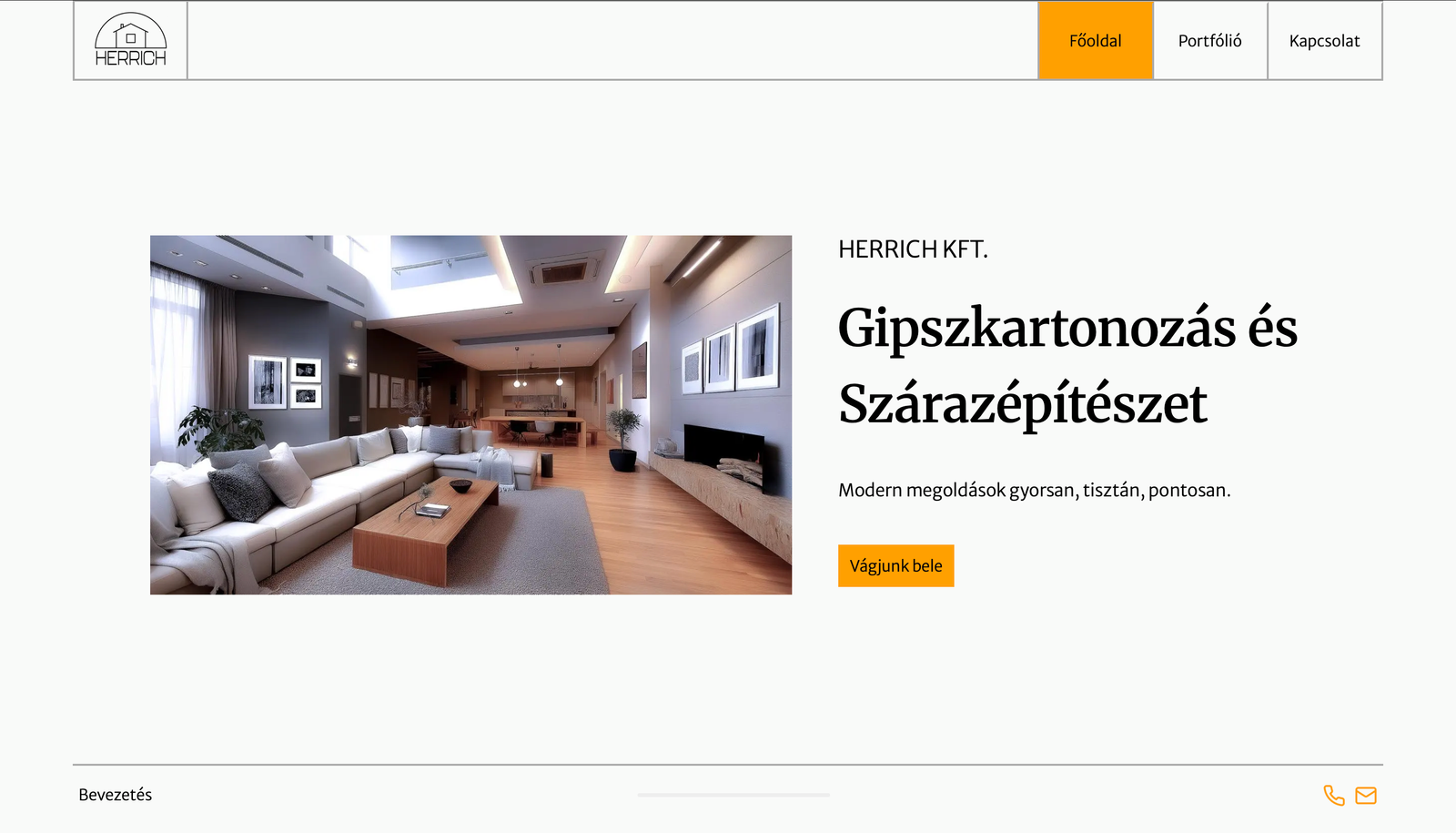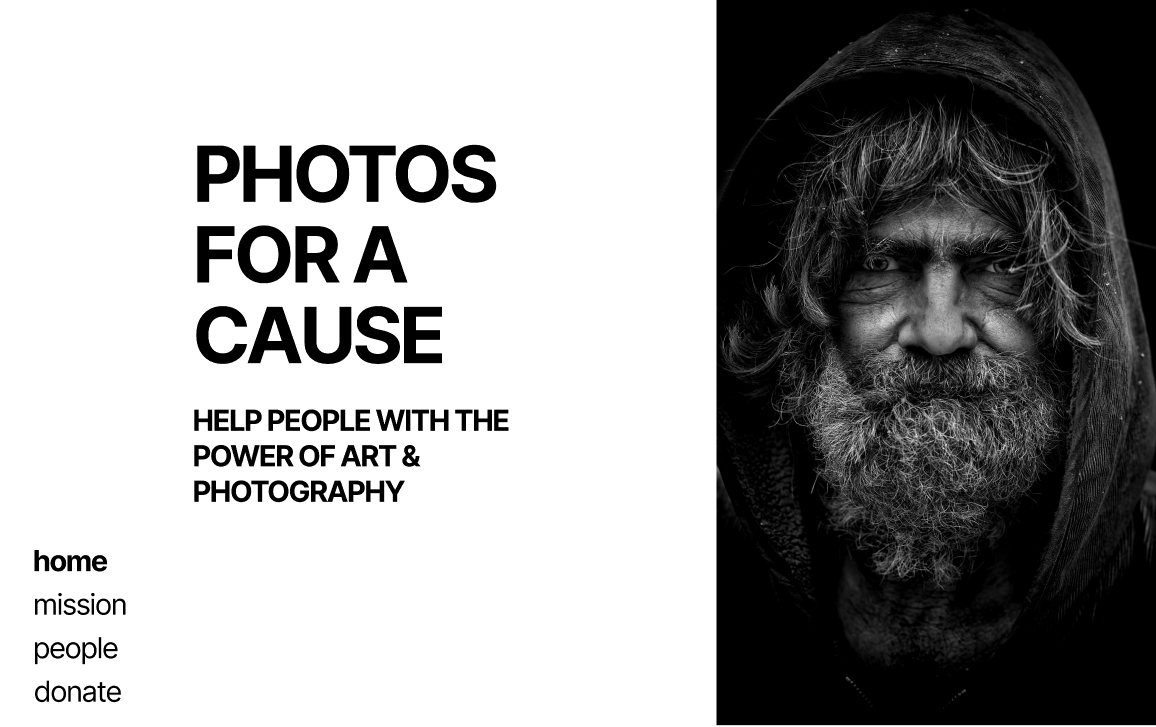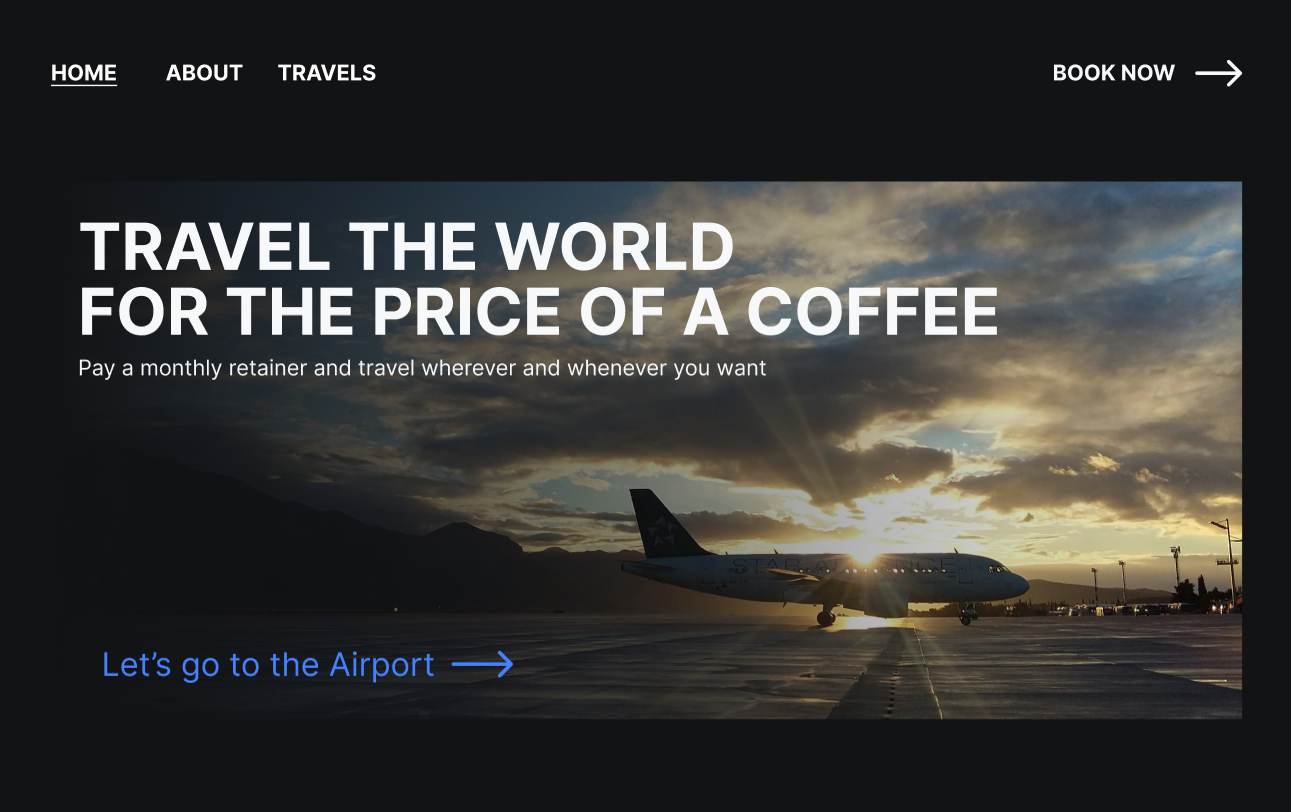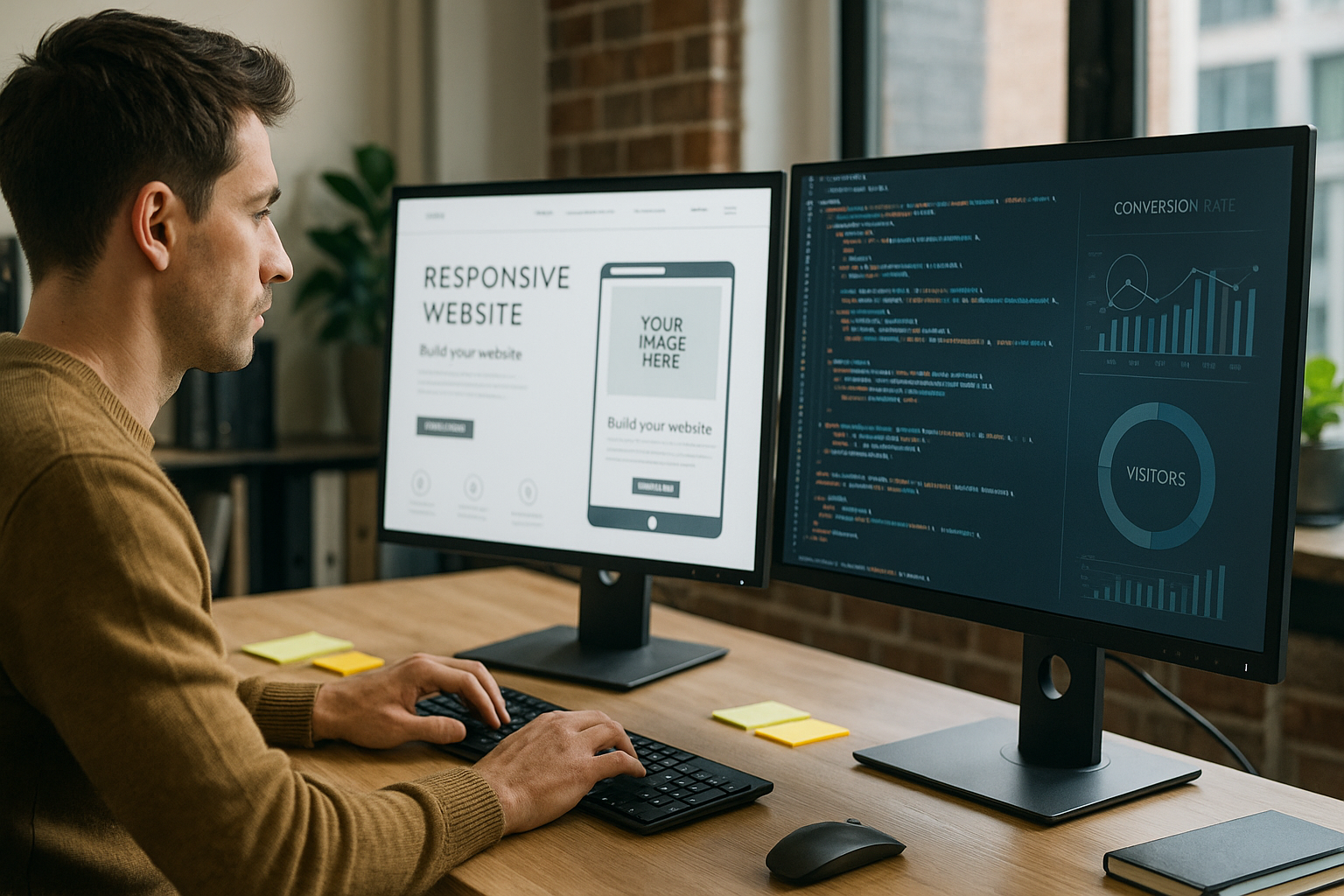
Mastering Website Development in 2025: From Code to Conversion
Everything you need to build a modern, optimized, and scalable website in 2025 — covering SEO, HTML, React, performance, design, DevOps, accessibility, testing, and best practices.
2025-06-17
Mastering Website Development in 2025: From Code to Conversion
In a digital-first world, your website is often your brand's first handshake. This guide walks you through how to build performant, SEO-optimized websites using modern technologies like HTML5, React, Vite, and beyond — while also focusing on what matters most: conversions.
🌍 HTML & Semantic Structure That Converts
<!DOCTYPE html>
<html lang="en">
<head>
<meta charset="UTF-8" />
<meta name="viewport" content="width=device-width, initial-scale=1.0" />
<title>Your Website Title</title>
<meta name="description" content="Concise summary of your page content here." />
</head>
<body>
<header><nav>...</nav></header>
<main>
<article>
<h1>Main Page Title</h1>
<p>Informative content goes here.</p>
</article>
</main>
<footer>© 2025 Your Company</footer>
</body>
</html>Use `<main>`, `<section>`, `<article>`, and `<footer>` to enhance semantic clarity for accessibility and SEO. Structured markup also improves screen reader experience.
🚀 Build Lightning-Fast Frontends with React + Vite
npm create vite@latest my-website --template react
cd my-website
npm install
npm run devVite ensures a blazing-fast dev experience with ES modules, while React allows scalable component-based UIs. Use code splitting and lazy loading for optimal load times.
♻️ Component Architecture & State Management
Design your React components for reusability. For global state, consider lightweight libraries like Zustand or React Context. For complex data flows, Redux Toolkit remains a solid choice.
import create from 'zustand';
export const useStore = create(set => ({
user: null,
setUser: user => set({ user })
}));📈 SEO Essentials in 2025
- Use `react-helmet` or `@vitejs/plugin-react` for metadata injection
- Add canonical links and hreflang for multilingual support
- Implement structured data (JSON-LD) for blog posts, FAQs, and breadcrumbs
- Compress images and serve in WebP or AVIF formats
- Ensure 90+ Lighthouse scores across all audits
🔎 Sample SEO Tags in React
import { Helmet } from 'react-helmet';
export default function SEO({ title, description, url, image }) {
return (
<Helmet>
<title>{title}</title>
<meta name="description" content={description} />
<link rel="canonical" href={url} />
<meta property="og:title" content={title} />
<meta property="og:description" content={description} />
<meta property="og:image" content={image} />
<meta property="og:url" content={url} />
<meta name="twitter:card" content="summary_large_image" />
</Helmet>
);
}📦 Bundling & Code Splitting
Optimize your build by splitting vendor and app code. Vite handles dynamic imports natively. Use `React.lazy` and `Suspense` to defer non-critical parts.
const LazyComponent = React.lazy(() => import('./HeavyComponent'));
function App() {
return (
<Suspense fallback={<div>Loading...</div>}>
<LazyComponent />
</Suspense>
);
}🎯 Performance Optimization Tips
- Lazy-load images and components
- Minify CSS/JS via Vite plugins
- Enable gzip/Brotli compression on the server
- Use service workers and cache strategies (PWA)
- Defer non-critical JavaScript
- Implement HTTP/2 or HTTP/3 for faster multiplexing
🎨 UX/UI Design Principles That Convert
- Consistent spacing and hierarchy (TailwindCSS helps)
- Limit font weights and use responsive text sizing
- Design CTA buttons with contrast and whitespace
- Ensure keyboard navigation and visible focus states
- Use motion judiciously for feedback
🌐 Responsive Images & Media
Serve multiple image resolutions with `srcset` and `sizes`. Use `<picture>` to provide AVIF/WebP fallbacks.
<picture>
<source srcset="image.avif" type="image/avif">
<source srcset="image.webp" type="image/webp">
<img src="image.png" alt="Description" loading="lazy">
</picture>🔐 Security & Authentication
- Use HTTPS everywhere with HSTS headers
- Implement OAuth or JWT for user sessions
- Sanitize all user inputs to prevent XSS/SQLi
- Use Content Security Policy (CSP) headers
🛡️ Protecting Against Common Attacks
Set secure cookies (`HttpOnly`, `SameSite`), regularly update dependencies, and use tools like OWASP ZAP to scan for vulnerabilities.
⚡ Real-Time Data & API Integration
Use React Query or SWR for fetching and caching API data. They handle revalidation, retries, and caching out of the box.
import useSWR from 'swr';
const fetcher = url => fetch(url).then(r => r.json());
export function useUser(id) {
const { data, error } = useSWR(`/api/user/${id}`, fetcher);
return { user: data, isLoading: !error && !data, isError: error };
}🧪 Testing with Jest & Cypress
- Unit-test components with Jest and React Testing Library
- E2E test flows with Cypress
- Run Lighthouse CI in your pipeline for regression checks
♿ Accessibility Compliance
- Ensure `aria-*` attributes for interactive elements
- Provide alt text for all images
- Verify color contrast ratios
- Test with keyboard-only navigation
🔧 DevOps & CI/CD with GitHub Actions
Automate linting, testing, and deployments. A sample workflow:
name: CI
on: [push]
jobs:
build:
runs-on: ubuntu-latest
steps:
- uses: actions/checkout@v2
- uses: pnpm/action-setup@v2
with: {
version: '7'
}
- run: pnpm install
- run: pnpm run test
- run: pnpm run build🚚 Deployment & Hosting
- Deploy static sites on Netlify or Vercel
- Use edge functions for SSR with Next.js or Vite-SSG
- Set up redirects and custom headers via `_headers` or `netlify.toml`
📊 Analytics & Monitoring
Integrate Google Analytics, Plausible, or Fathom. Use Sentry or LogRocket for real-time error monitoring.
🌍 i18n & Localization
Use `react-i18next` or `@intlify/vite-plugin-vue-i18n` for dynamic language switching. Ensure all strings are extracted and loaded per locale.
🔒 Environment Variables & Config
Store secrets in environment files and never commit them. Use `.env.local`, `.env.production`, and Vite’s import.meta.env for safe access.
🗂️ Directory Structure Best Practices
- Group by feature or domain (`/components`, `/pages`, `/utils`)
- Co-locate styles with components
- Maintain a clear `/public` folder for static assets
⚙️ Progressive Web App (PWA) Essentials
- Install a service worker for offline caching
- Provide a web app manifest (`manifest.json`)
- Enable push notifications for engagement
🔗 Micro Frontends & Modularization
Scale large projects by splitting into independently deployable micro frontends using Module Federation or single-spa.
💼 Headless CMS Integration
Use Contentful, Strapi, or Sanity for editorial workflows. Fetch content at build time or on demand for dynamic pages.
⚙️ International SEO & hreflang Strategies
- Serve sitemaps per locale
- Use correct `hreflang` tags
- Implement URL structures like `/en/`, `/hu/`
🧠 Final Thoughts
A modern website in 2025 is more than code. It’s a full-stack experience: performance, SEO, accessibility, security, and design all working in harmony. Build thoughtfully, test thoroughly, and keep iterating based on real user data.
📘 Summary Checklist
- ✅ Build with React + Vite for speed and scalability
- ✅ Write clean HTML5 with semantic tags
- ✅ Optimize and compress all assets
- ✅ Inject SEO metadata and structured data
- ✅ Follow accessibility best practices
- ✅ Automate testing and CI/CD pipelines
- ✅ Deploy to edge-enabled platforms
- ✅ Monitor performance and errors
- ✅ Iterate based on analytics